DEFAULT FILE LOCATION IN MS OFFICE
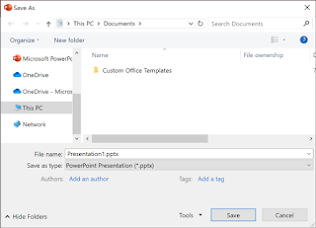
DEFAULT FILE LOCATION IN MS OFFICE your experience when saving a new file via CTRL+ SOR Pressing the save button in quick access toolbar ✓ use the cloud, but sometimes need to save locally? ✓When you want to save locally use Save As instead, which, as before, triggers the legacy save dialog. ✓ you can easily add Save As to the Quick Accessoolbar (QAT) or use the F12 keyboard shortcut. ✓Excel, PowerPoint, Project, and Word ✓Click the File tab, and then click Options. ✓Click Save. ✓file location box ✓In the first section, type the path in the Default ✓Note: In Word you can also click Browse to navigate to the folder you want to use. ✓Under “Hard Disk Drives” (in Windows 10, "Devices and drives"), click “OSDisk (C:).” Navigate to “Program Files (x86)” > “Microsoft Office” > “Office16.”


